It's almost a week I did not write any new articles on the real busy due to very dense. This time I will review the plugin called DropBox Sync, this plugin uses the service DropBox.com loading wordpress to make us faster. Then how does it work? Very simply, this plugin will sync to the image file contained in your blog to DropBox, thus every time someone opens your post that contains an image then the images shown were derived from the dropbox, instead of you hosting. So it stands to reason that your bandwidth will be used very little or even none at all for an image file (*. jpeg, *. png, *. bmp).
just let me start the review. For surely the first step you need is to install this plugin, At the prompt please enter keyword " DropBox "without the quote marks of course  . it will appear like this:
. it will appear like this:
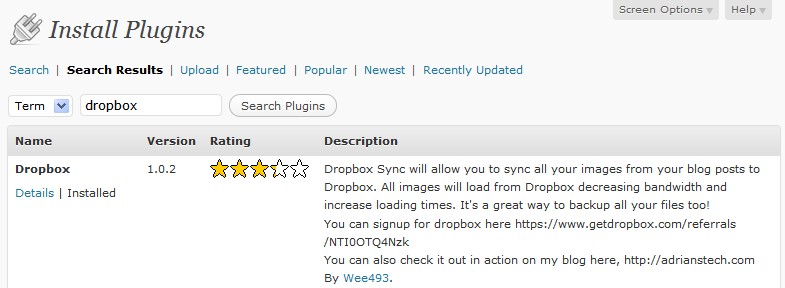
There should be a link install now, but since I took this screenshot when I've installed this plugin so that there is only writing Installed 
First Steps
The first step you should do is to certainly have a dropbox account, with this account you can get a free 2GB Disk Space you can use not just for wordpress plugin, but can also be used for file sharing etc.. at a pace that wuzz .. wuzzz
Create a New Account in DropBox.com Register , then will appear like this:
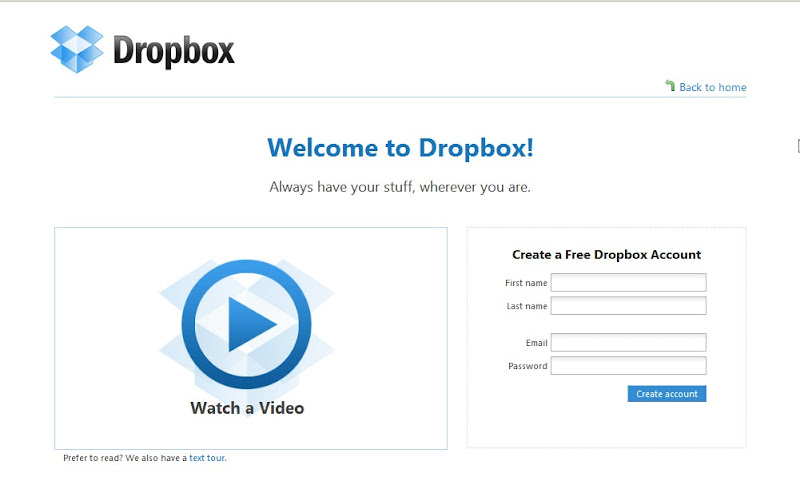
dropbox registration is very easy, do not believe it? just look at the register form above. In addition to making the register is very easy also because dropbox does not require email validation, so you can sign up with an invalid email but I do not recommend your own because that would inconvenience the future.
After you successfully register, immediately go to Home> Files then it will appear like this:

There are two folders by default, but we will use is a public folder because this folder can be accessed by many people (the name alone public folders  ). Open the Public Folder and inside there will be a file called How to use the Public folder.rtf right click on this file and then select Copy public link:
). Open the Public Folder and inside there will be a file called How to use the Public folder.rtf right click on this file and then select Copy public link:
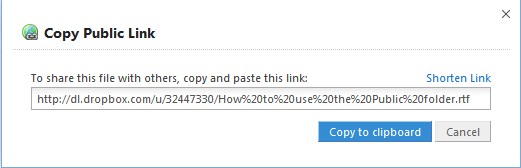
then do what with DropBox Sync plugin? The plugin requires a unique code from our account, the code was in http://dl.dropbox.com/u/
Step Two
Go to Settings on the Dashboard Sync DropBox> Dropbox, will appear like this:

Email is the same email to the email account used to log in your dropbox.
Password is the same password with dropbox account.
Destination is a destination where the file will be saved, use the public because we are obliged to use public folders.
DropBox Account # is the unique code that I already know how to get it above Rate.
Then after all the fields filled in click Save Changes, And Congratulations! now you can sync between the host wordpress with dropbox.






0 comments:
Post a Comment